Best E-Commerce Inventory Management Software for 2025
These tools will help you handle the challenges of inventory management in e-commerce.

Have you ever abandoned your shopping cart because the inventory just didn’t make sense? If so, you’re not alone. In fact, poor inventory visibility is one of the biggest deal breakers for online shoppers—and one of the top causes of lost revenue for e-commerce businesses.
Let’s take a look at a few scenarios:
- You order your go-to ice cream on DoorDash, and add it to your cart. Everything looks good, so you check out and pay. Twenty minutes later, you get a notification: “Item out of stock. We’ve replaced it with a different flavor.”
- You spot the perfect pajama set online. The website says, “Available in-store at these locations.” After a long day at work, you trek across town to get it… only to be met with a shrug and a “Hmm, we haven’t had that size in weeks,” by the store clerk.
Each of these situations highlights a deeper issue: outdated, inaccurate inventory data in online stores. But knowing the problem doesn’t always mean acting on it.
Inventory Software to Tackle E-Commerce’s Biggest Challenges
E-commerce entrepreneurs face countless challenges when it comes to inventory and fulfillment. We’ve already touched on this topic in a different article that breaks down the costs of starting an online shop. One key insight: shipping and logistics emerged as some of the most significant expenses for small businesses.
While high shipping costs can affect customer pricing and create a clear monetary risk, poor inventory management, as illustrated by the examples above, impacts the customer experience even more directly.
Luckily, technology has come a long way in inventory management. Today, it truly helps sellers reduce manual input and gather insights from their inventory operations.
Inventory management software is designed to bring clarity, control, and automation into your daily inventory and warehouse operations. Whether you’re just launching a store or managing multiple warehouses, the right inventory management tool can help you make smarter decisions and scale with confidence.
Let’s take a look at the best e-commerce inventory management software available today.

What is E-Commerce Inventory Management Software?
Inventory management software is a digital tool that helps online sellers track, organize, and control their inventory across different sales channels and storage locations.
Here are the key questions that good inventory management software helps you answer:
• Where is everything across my warehouses?
• When should I reorder so I don’t run out of what customers want?
• How does my inventory move as orders come and go?
What to Look for in Inventory Management Tools
Some might argue that inventory management software is simple enough to be built in-house or recreated in Excel. It might seem that way on the surface, until you actually try to set it up.
Connecting Excel to your sales channels, syncing inventory in real time, sending reorder alerts, and integrating barcode scanners will end up consuming a huge chunk of your team’s time.
Let’s break down the key features that make dedicated inventory management software so valuable.

1. Real-Time Inventory Tracking
To provide customers with accurate stock information, you need to know exactly what’s available at any given moment. Make sure you look for inventory software that can keep your stock levels updated in real time. You’ll be able to track every sale, return, and restock.
2. Purchase Orders and Supplier Tracking
The right inventory software can simplify the whole supply process. They can generate purchase orders, alert you when items are running low, and track incoming shipments from your suppliers. You’ll also get visibility into supplier relationships, so you can make smarter purchasing decisions and avoid delays in your supply chain.
3. Quick Stock Updates with Barcodes
Barcode and QR code support speeds things up and allows for more accurate inventory tracking. With a quick barcode scan, you can check items in and out of stock instantly, reducing manual entry errors and speeding up warehouse workflows.

4. Multi-Location Management
If you store inventory across different warehouses or locations, multi-location management allows you to track stock levels independently at each site. Good inventory software lets you track what’s available and where so you can route orders more efficiently, reduce shipping times, and avoid unnecessary transfers. It also helps balance stock across locations and improves coordination between your sales and fulfillment teams.
5. Team Collaboration Tools
Managing inventory gets a lot easier when your team has clear communication and well-defined responsibilities. Software with built-in collaboration features lets you assign roles, set user permissions, and make sure everyone stays in sync. That means fewer mistakes and better communication across your team.
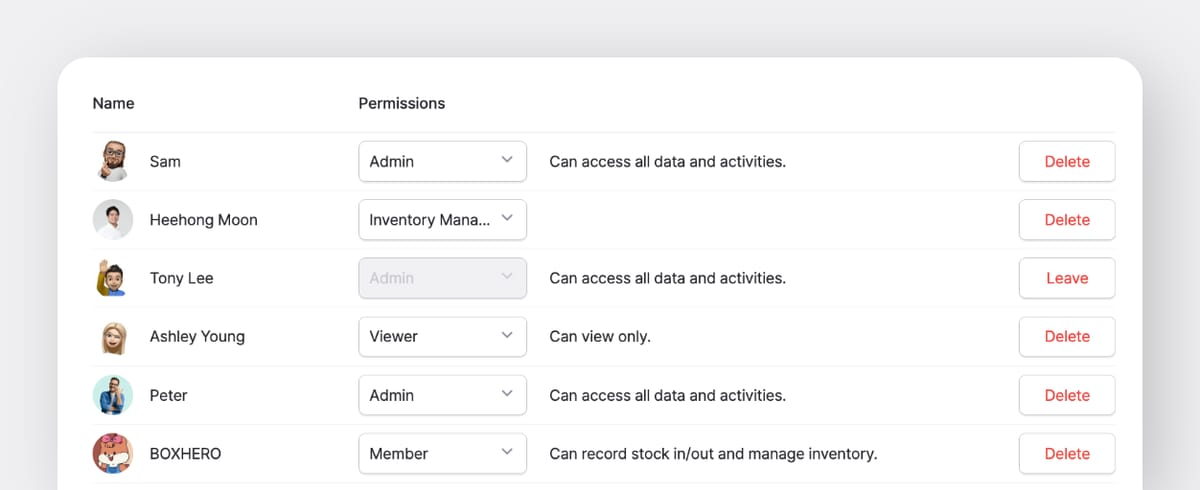
6. Returns Management
Even if your products are top quality, returns are inevitable in e-commerce. The right software makes it easy to process them efficiently. With proper tracking, returned items can be quickly inspected and marked as restocked or ready for resale.

7. Analytics and Reporting
To make informed decisions about inventory and sales, you need clear data. Analytical tools in inventory management software can help identify your top sellers, slow-moving products, inventory turnover, and seasonal trends. With these insights, you can forecast demand more accurately, plan strategic promotions, and make smarter inventory purchasing decisions.
• Best-selling products and seasonal patterns
• Inventory turnover rates and holding costs
• Items that aren't selling (dead stock) and the capital they tie up
• Forecasting the promos and demand spikes
8. Robust Integration Capabilities
In 2025, businesses rely on a wide mix of tools, from online storefronts to accounting systems and shipping providers. Good inventory software connects everything. With the right integrations, your inventory levels sync with your sales channels, updates go straight to your accounting software, and shipments are tracked automatically.
Some inventory management software providers offer direct integrations with e-commerce platforms or POS systems, while others focus on API-based custom integrations.
• Online stores (Shopify, WooCommerce)
• Accounting tools (QuickBooks, Xero)
• Fulfilment partners and shipping carriers
• CRM and customer service platforms
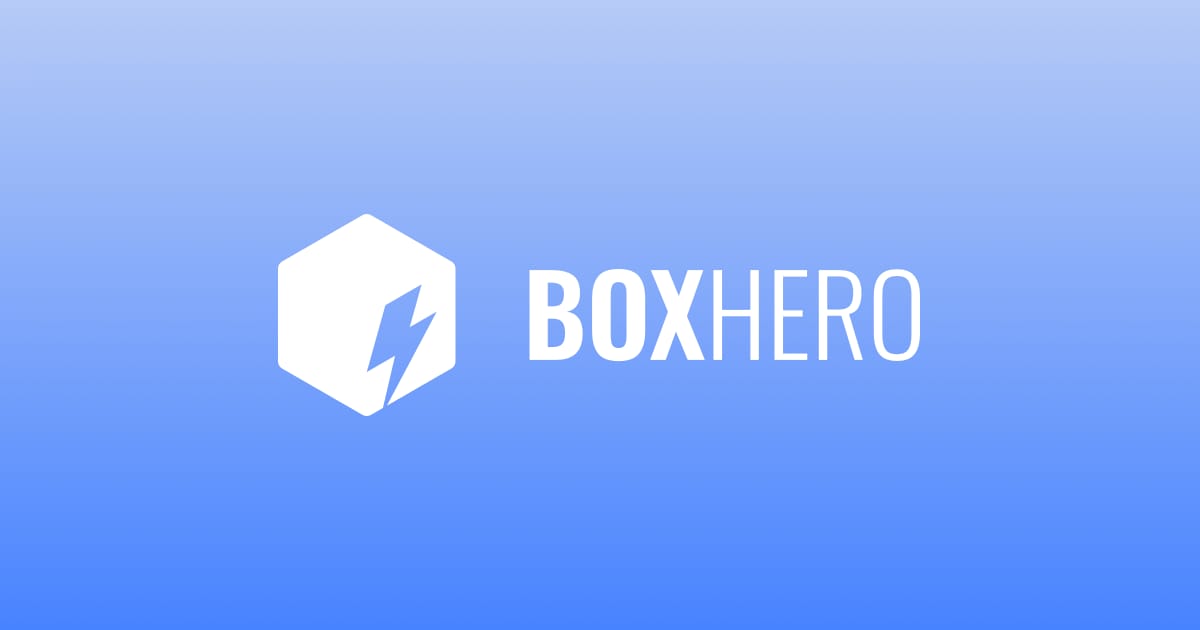
How to Choose the Best Inventory Management Platform
Now that you know what features to look for, let’s find the right fit for your business. With so many choices out there, we’re here to make the decision easier.
Best for Small Businesses & Solo Entrepreneurs
For those just starting out or running lean operations: you need something simple, affordable, and easy to use. The best tools in this category focus on giving you just what you need: robust and intuitive, without the steep learning curve.
• Easy setup
• Basic reporting features
• Budget-friendly pricing
• Mobile-friendly and easy to navigate
BoxHero
BoxHero is a lightweight inventory management app designed for small businesses and solo entrepreneurs who want a straightforward way to track stock levels. It’s mobile-friendly, easy to set up, and lets you scan barcodes–all without complex systems or training. You can also collaborate with others in your team and manage inventory together in real time.
▶︎ Why BoxHero stands out:
• Real-time inventory updates with multi-user access
• Intuitive mobile app with barcode scanning and quick item search
• Free for up to 100 items
▶︎ Best for: Small retailers, solo entrepreneurs, and offices or warehouses with basic inventory needs.
▶︎ Cost: Free for solo users up to 100 items (perfect if you're just getting started). Paid plan available for larger inventories or team collaboration starting at $20/month or $216/year.
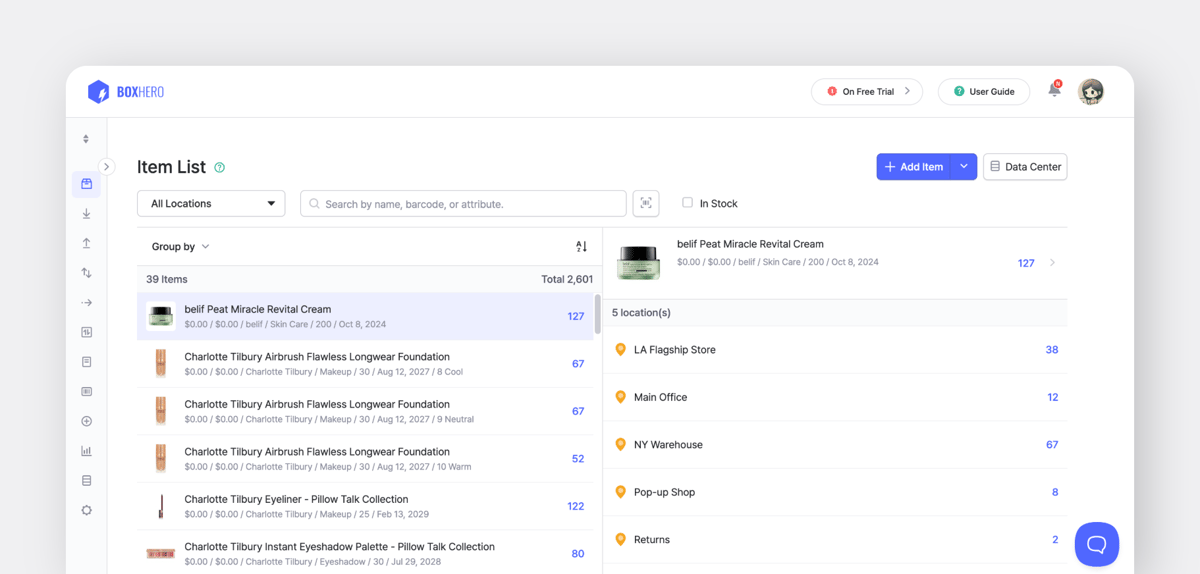
Sortly
Sortly is a visual-first inventory app for users who prefer organizing with images instead of spreadsheets. It’s especially useful for freelancers and field service providers who can take advantage of the drag-and-drop folders, QR code generation, and image-based cataloging system.
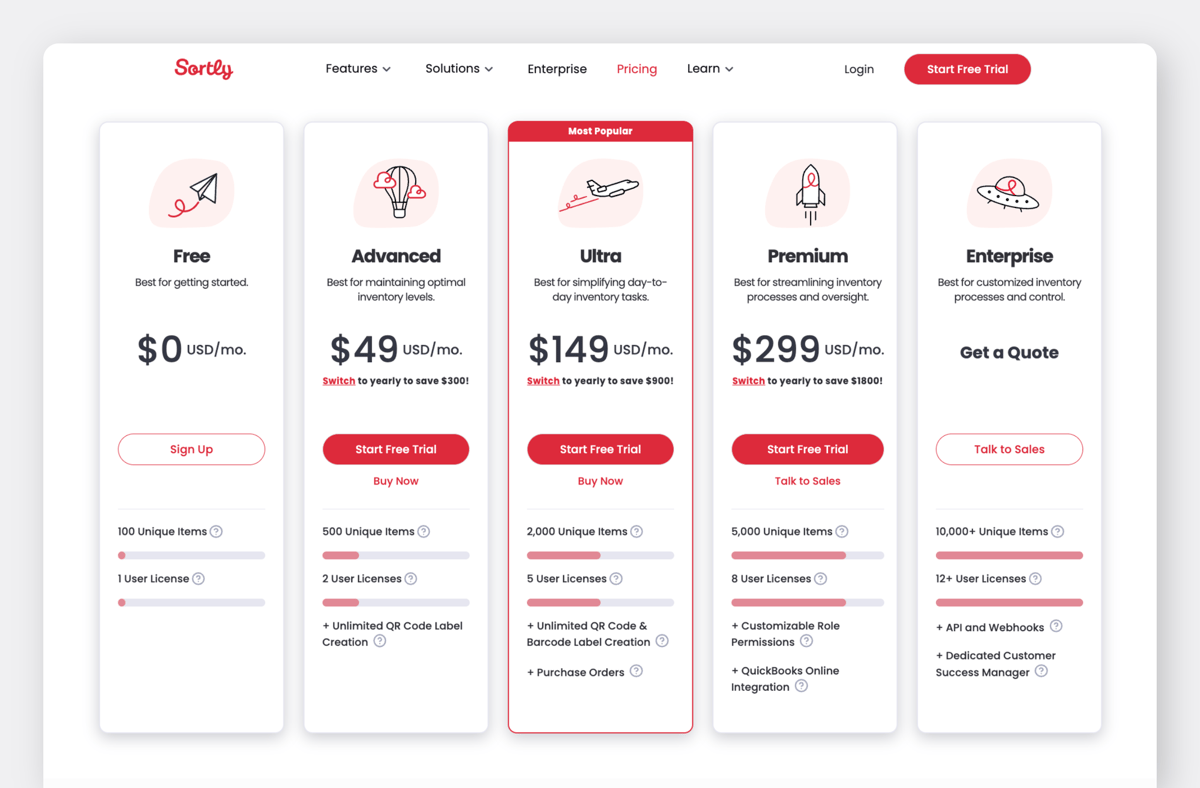
▶︎ Why it stands out:
• QR and barcode scanning for item check-in/check-out
• Customizable fields without technical complexity
▶︎ Best for: Freelancers, small teams, nonprofits, and field work.
▶︎ Cost: Free for 1 user up to 100 items. Paid plans begin at $24/month with increased item limits, team access, and advanced features like purchase orders and QuickBooks integration.
Best for Multichannel Sellers
Studies show that selling across platforms, both online and offline, increases the chances of survival for an e-commerce business.
Tools in this category should help you consolidate stock data from all your sales channels in real time, helping you avoid overselling, stockouts, and manual updates. Basically, you need a system that keeps everything in sync.
• Multichannel integrations
• Real-time inventory syncing
• Built-in POS support
Zoho Inventory
Zoho Inventory shines when you’re selling across multiple platforms. It offers direct integrations with Etsy, Shopify, Amazon, eBay, and more–syncing inventory and orders in real time. With built-in shipping management, order tracking, and barcode scanning, Zoho offers a comprehensive ecosystem for sellers.
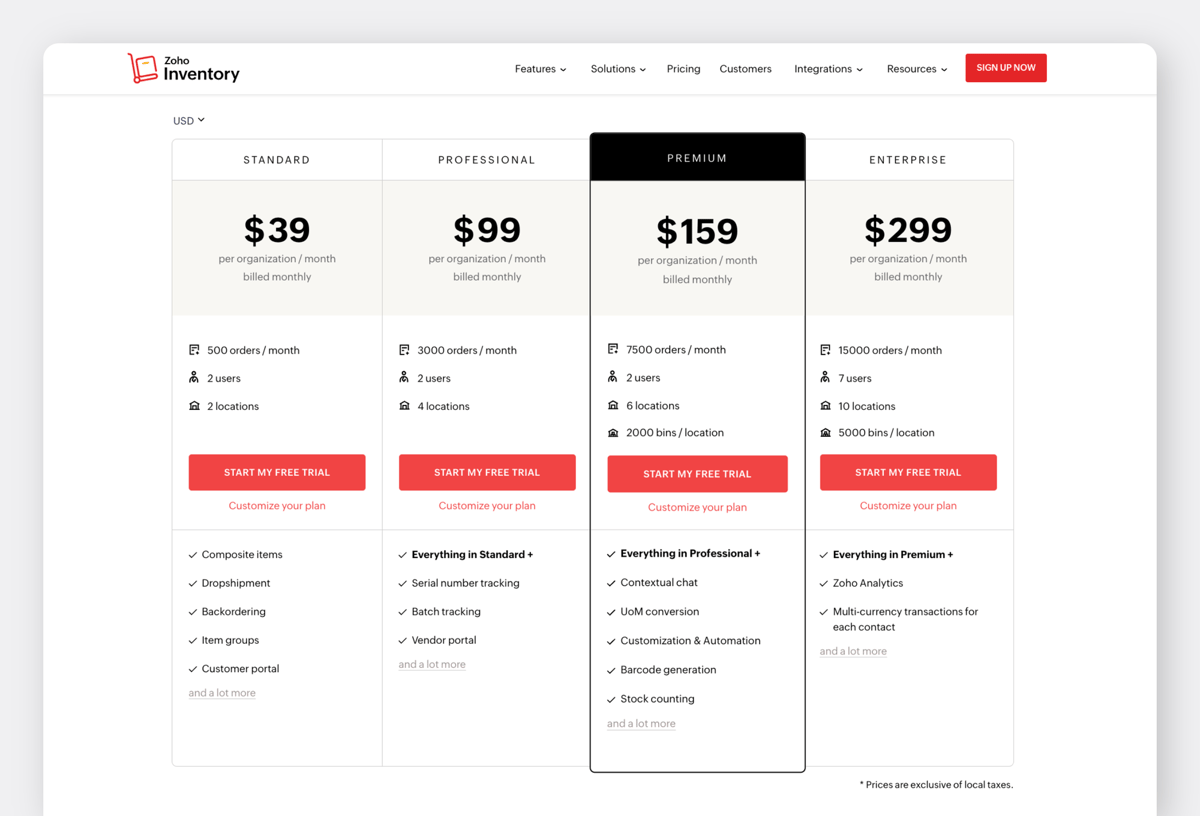
▶︎ Why it stands out:
• Integrates with shipping carriers and generates shipping labels
• Includes serial number tracking and backorder handling
▶︎ Best for: Sellers using multiple online marketplaces or e-commerce platforms.
▶︎ Cost: Free plan includes 50 orders/month, one warehouse, dropshipping, and composite items. Higher tiers offer more features and scale with your business.
Sellbrite
Sellbrite is a powerful inventory management solution. It is focused on multichannel selling and was designed to help merchants list and sell products across major online marketplaces like Amazon, eBay, Etsy, and Walmart, all from a single dashboard.
To start using Sellbrite, import your existing listings from sales channels or a CSV file. Sellbrite then distributes your listings to multiple marketplaces using templates and automation rules.
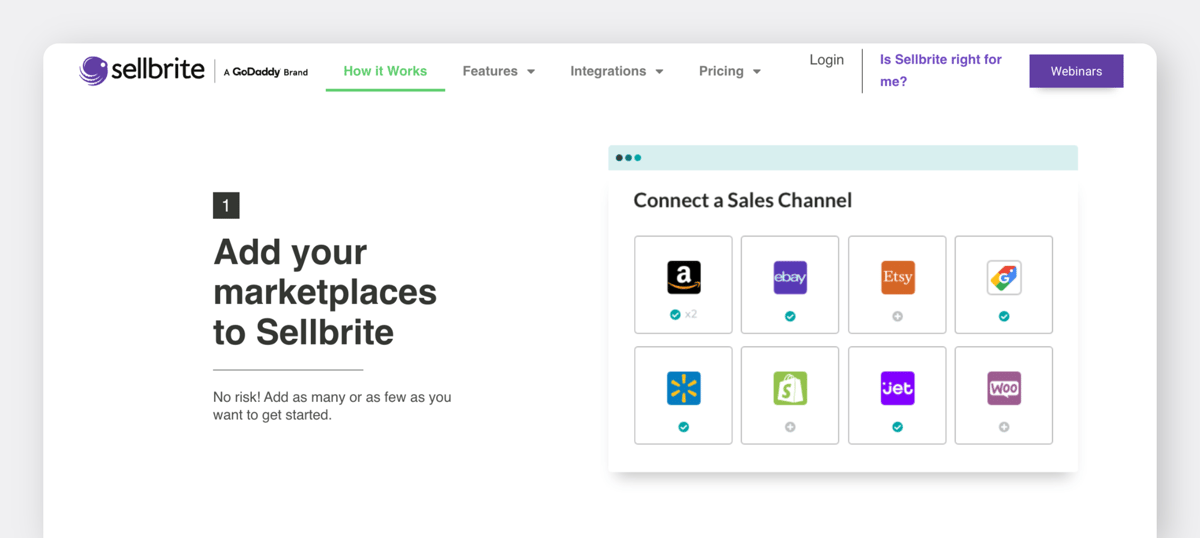
▶︎ Why it stands out:
• Real-time inventory syncing to prevent overselling
• Bulk listing tools and automation for efficient catalog updates
• Integrates with fulfilment services like FBA and Flexport
▶︎ Best for:
Growing e-commerce businesses that sell across multiple marketplaces and want to streamline inventory, listings, and order fulfilment in one place.
▶︎ Cost:
Free plan for up to 30 orders/month. Paid plans start at $29/month with expanded order volume, channel support, and automation features.
Best for Scaling Brands & Complex Operations
As your business grows, so do the complexities. You’ll need to manage logistics, operations and integrate with e-commerce platforms. Tools in this category are built to handle scale, with advanced features that support your expanding infrastructure.

• Scalability
• Customization
• Analytics
• Multi-warehouse support
• Fulfilment integration
Shopify
Shopify is a leading e-commerce platform that also includes built-in inventory management features. It’s a solid choice for brands that want to centralize sales, fulfillment, and product data across multiple channels. While inventory is not its core function, Shopify supports multi-location tracking, low stock alerts, and integration with third-party tools to help manage stock more effectively.
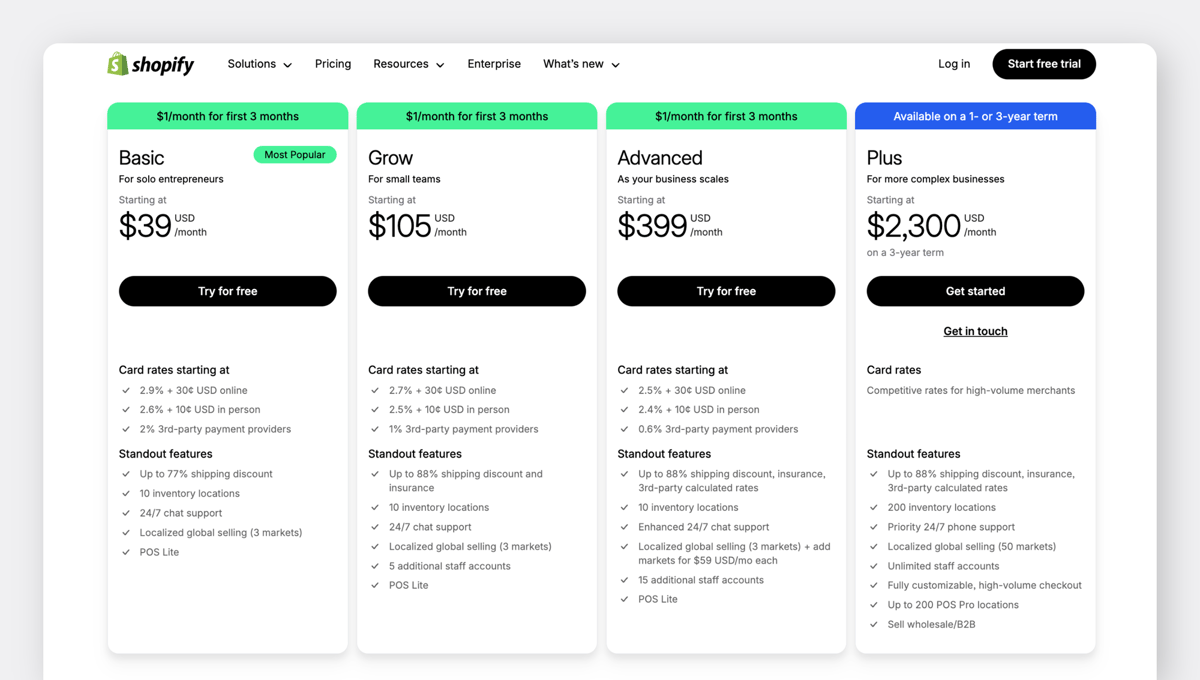
▶︎ Why it stands out:
• Built-in POS system and order syncing for physical locations
• Extensive app marketplace to fine-tune inventory capabilities and automation workflows
▶︎ Best for: DTC brands, growing e-commerce businesses, hybrid retail operations.
▶︎ Cost: Plans range from $19 to $299/month. Shopify Plus, designed for more complex businesses, starts at $2,300/month. Shopify Starter, currently at $5/month, doesn’t support any inventory management capabilities.
ShipBob
ShipBob is a fulfillment-first platform that also offers powerful inventory management features to help e-commerce brands streamline their backend operations.
While its core strength lies in warehousing and order fulfillment, ShipBob gives merchants real-time visibility into stock levels across multiple warehouses, tools for demand forecasting, and automatic reorder points. It’s a solid choice for rapidly growing brands that want to unify fulfillment and inventory control under one roof.
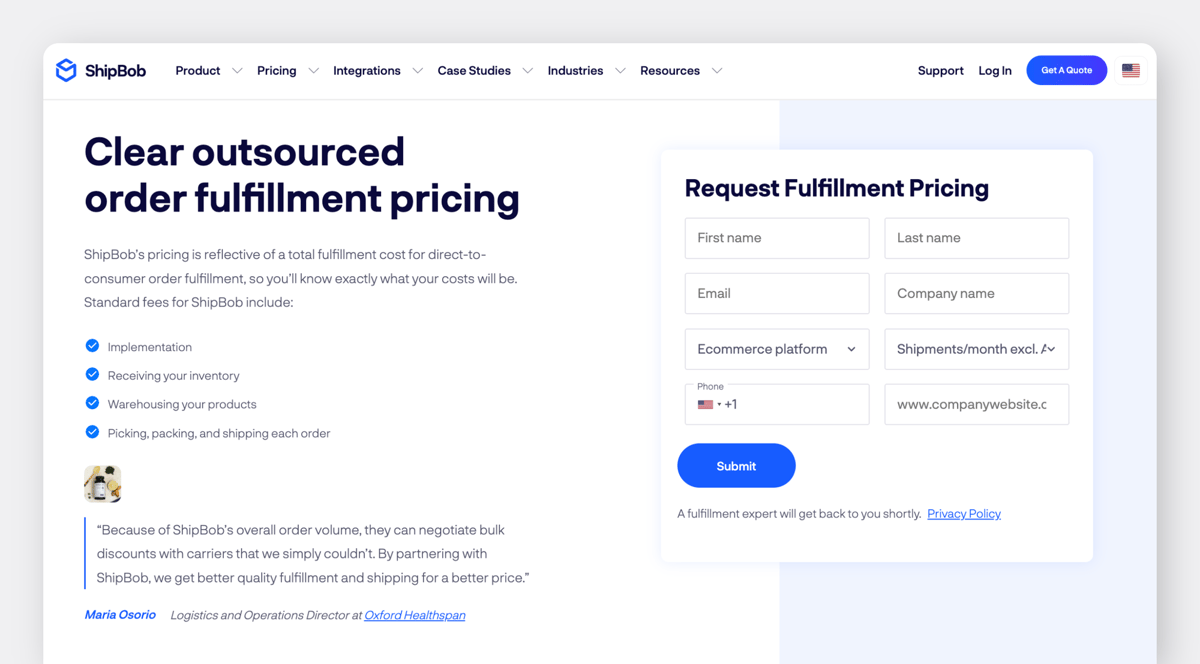
▶︎ Why it stands out:
• Gives brands control over customer delivery experience while simplifying backend ops
• Built-in shipping tools with carrier integrations (UPS, FedEx, DHL, etc.)
▶︎ Best for: Growing e-commerce brands seeking a reliable fulfillment partner.
▶︎ Cost: Pricing depends on your plan and order volume. ShipBob’s fees cover implementation, receiving, storage, picking, packing, and shipping. You’ll need to request a custom quote based on your business needs.
Best for Makers & Light Manufacturing
If you’re producing your own products, like handmade goods, cosmetics, or custom furniture, you’ll need more than just inventory tracking. Tools in this category help you manage raw materials, production workflows, and calculate costs, without the overhead of a full ERP system.

• Bill of materials (BOM) tracking
• Production planning for materials
• Batch and recipe management
Katana
Katana is a modern inventory and manufacturing platform designed specifically for small to mid-size manufacturers, artisans, and DTC brands that make their own products. It offers real-time visibility into your production and stock, with full control over your materials, scheduling, and orders.
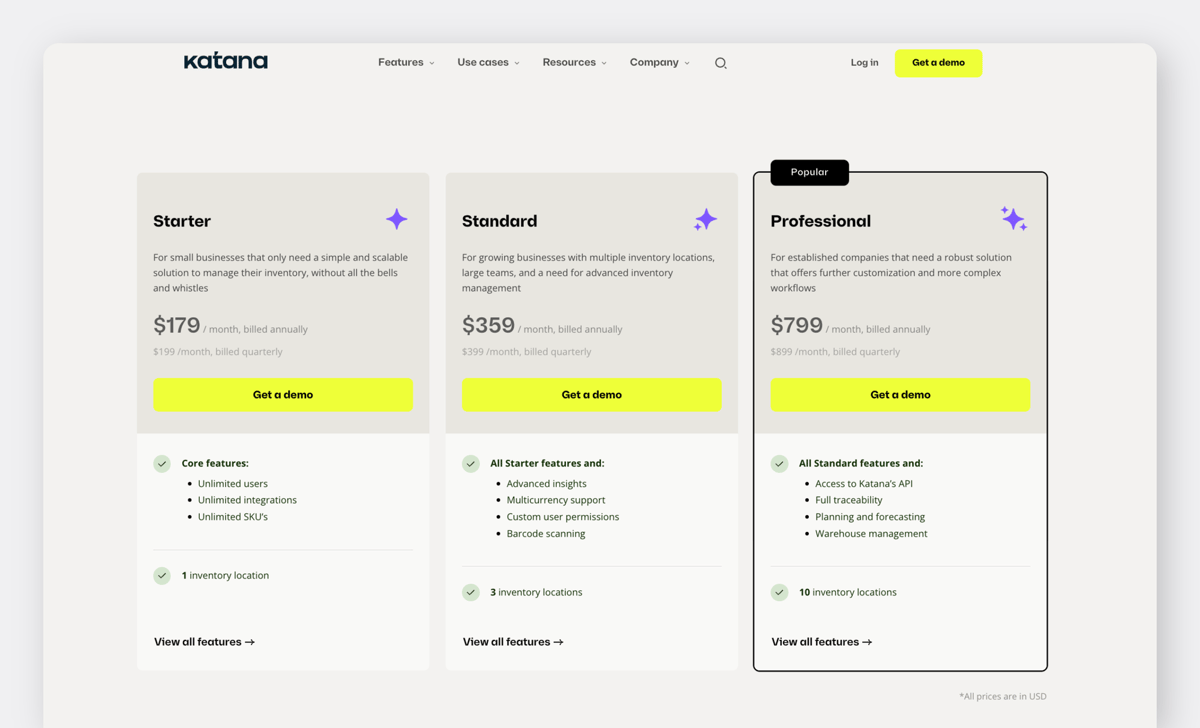
▶︎ Why it stands out:
• Automatically allocates materials to open orders, alerts you when stock is low, and adjusts production timelines when needed
• Works with Shopify, WooCommerce, Xero, and QuickBooks
▶︎ Best for: DTC makers, craft brands, and small production teams.
▶︎ Cost: Starter plan begins at $199/month, ideal for small manufacturers handling up to 100 sales orders. Higher tiers offer more features and scale with business growth.
Craftybase
Craftybase is tailor-made for small-scale creators and handmade businesses. It focuses on tracking raw materials, batches, and recipes, helping crafters stay organized, price their products accurately, and remain compliant with tax and manufacturing regulations.
One of Craftybase’s standout features is batch tracking.
Batches are groups of products made at the same time using the same ingredients or components. For small-scale producers, batching makes cost-per-unit calculations more accurate by linking material usage directly to a specific production run. For example, if you spent $10 on textile X and used it entirely to produce batch Y, you’ll know exactly how much of that cost applies to each item in the batch.
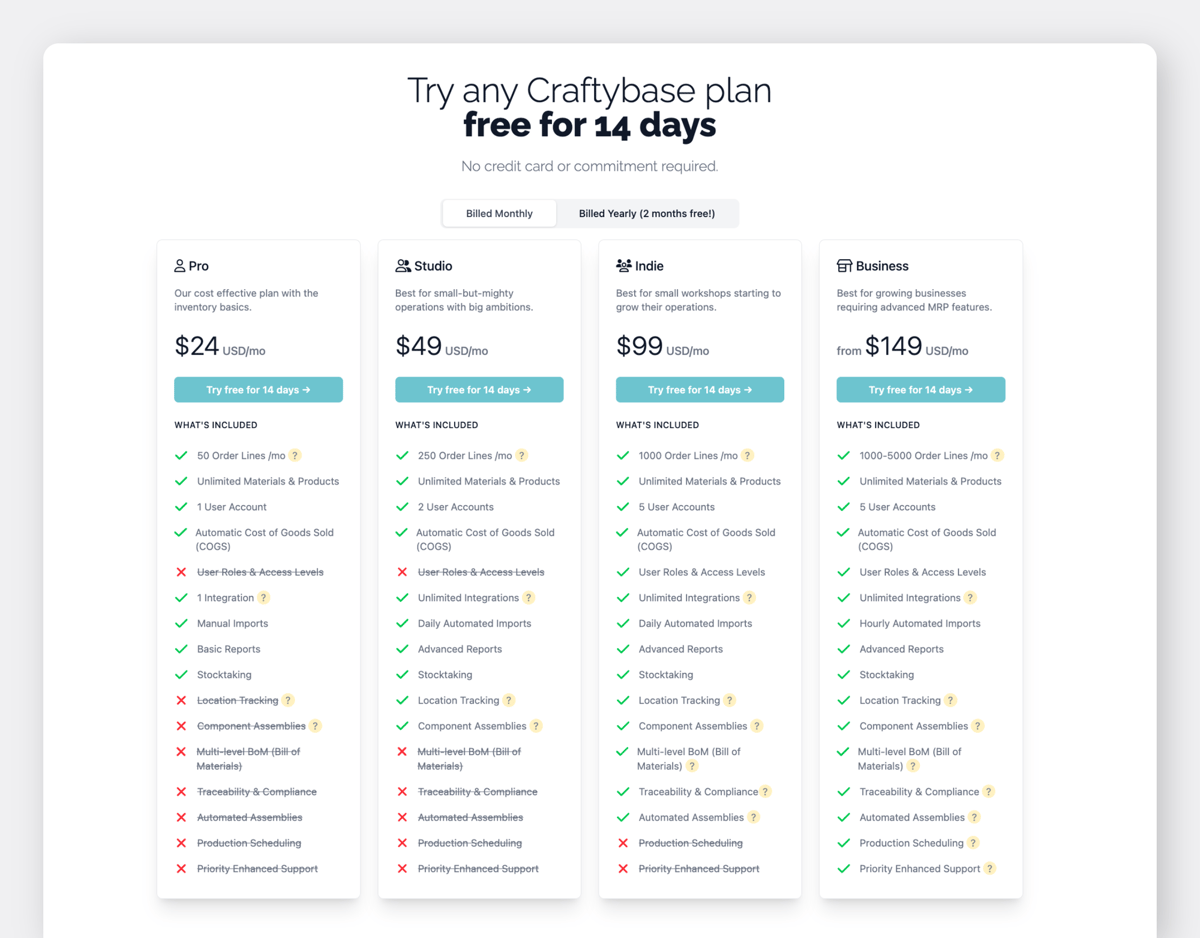
▶︎ Why it stands out:
• Built-in tools for batch tracking and product recipe management
• Supports compliance with US GMP (Good Manufacturing Practice) standards and supports sales tax reporting
▶︎ Best for: Handmade businesses and Etsy sellers.
▶︎ Cost: Studio plan starts at $39/month. Indie and Business plans ($79 and $119/month) unlock additional automation, team access, and advanced features like forecasting and barcode support.
Key Takeaways
As e-commerce continues to evolve, the ability to track, manage, and optimize your inventory in real time will define the success of your online store.
Fortunately, there’s no shortage of viable solutions on the market. A decade ago, many e-commerce entrepreneurs relied heavily on spreadsheets and physical stock counts to stay on top of their inventory. Today, tasks like inventory count, multi-location sync, low-stock reordering, and forecasting are handled automatically by inventory management software.
The tools we covered, from nimble apps like BoxHero and Sortly, to powerhouses like Zoho Inventory and Sellbrite, and production-focused platforms like Katana and Craftybase, each bring something unique to the table.
Your next step is to identify which tools align with your specific needs, review their pricing and plans, and test them out firsthand. Many platforms, including BoxHero, offer free trials and easy onboarding without needing to go through sales.




