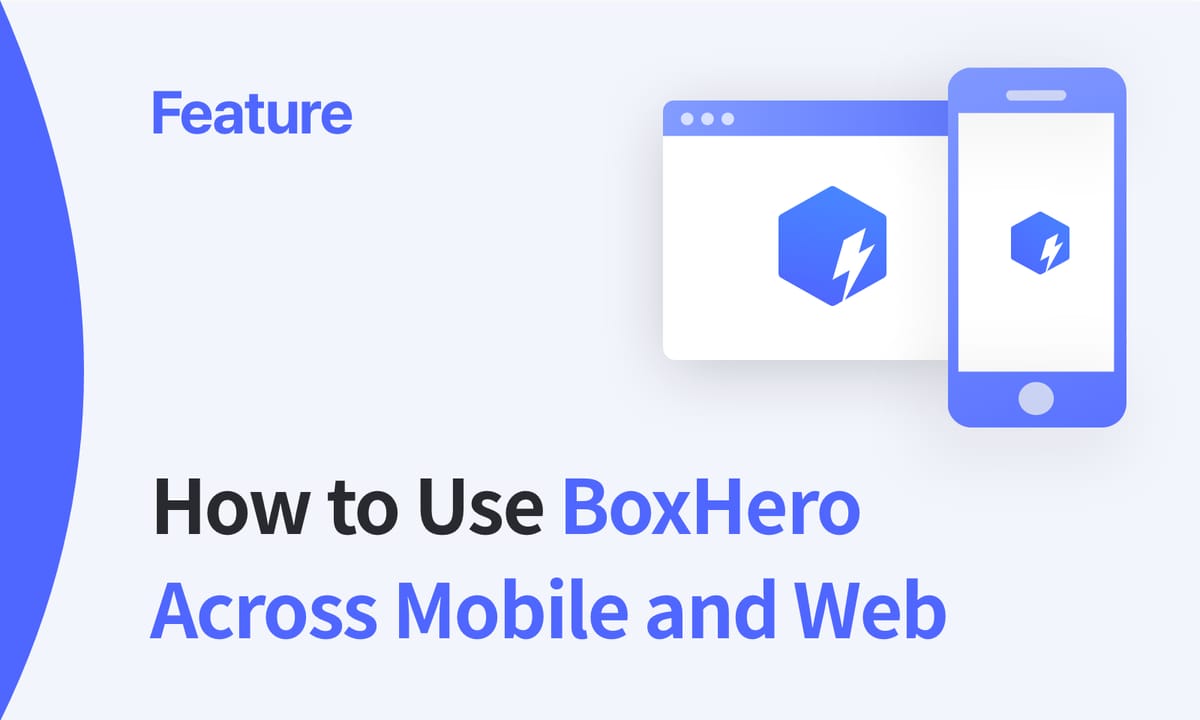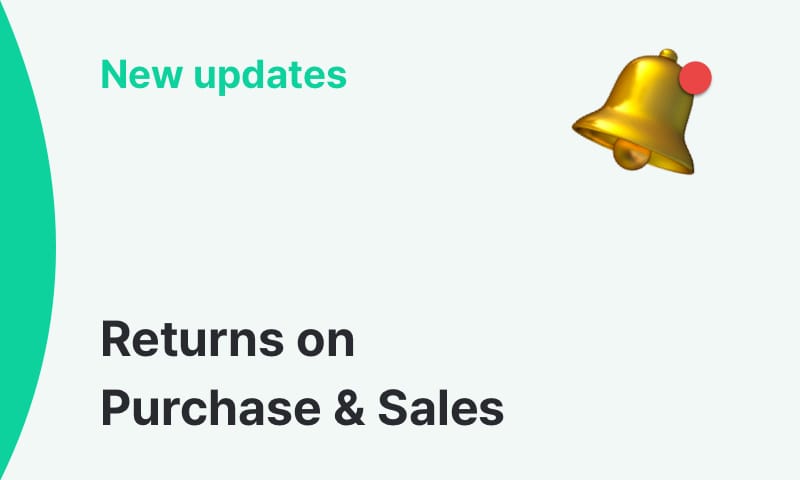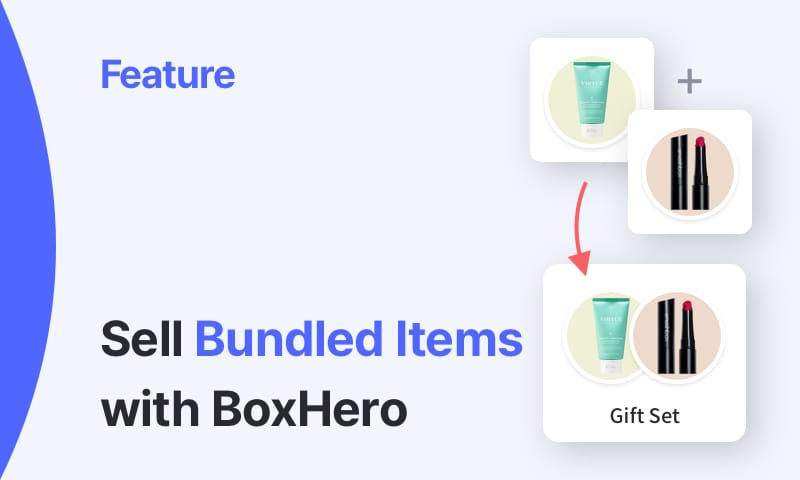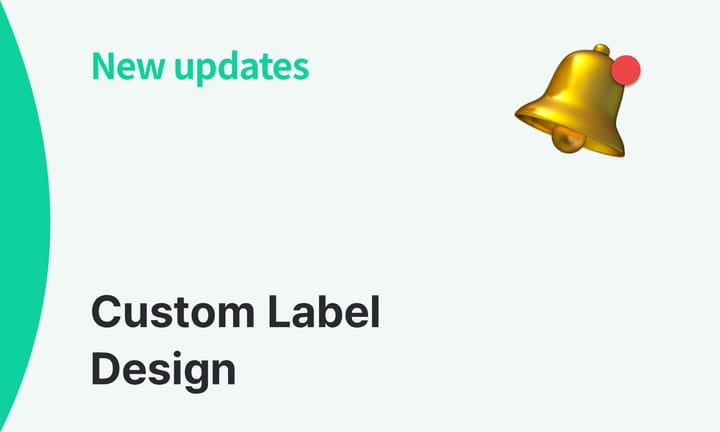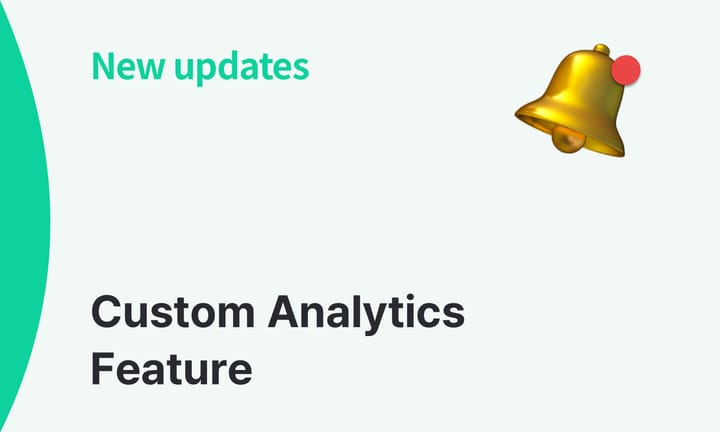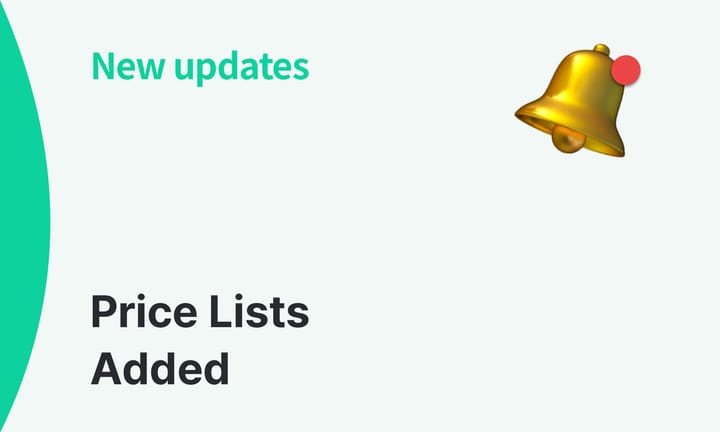Manage Purchases and Sales on Mobile (Now Fully Supported)
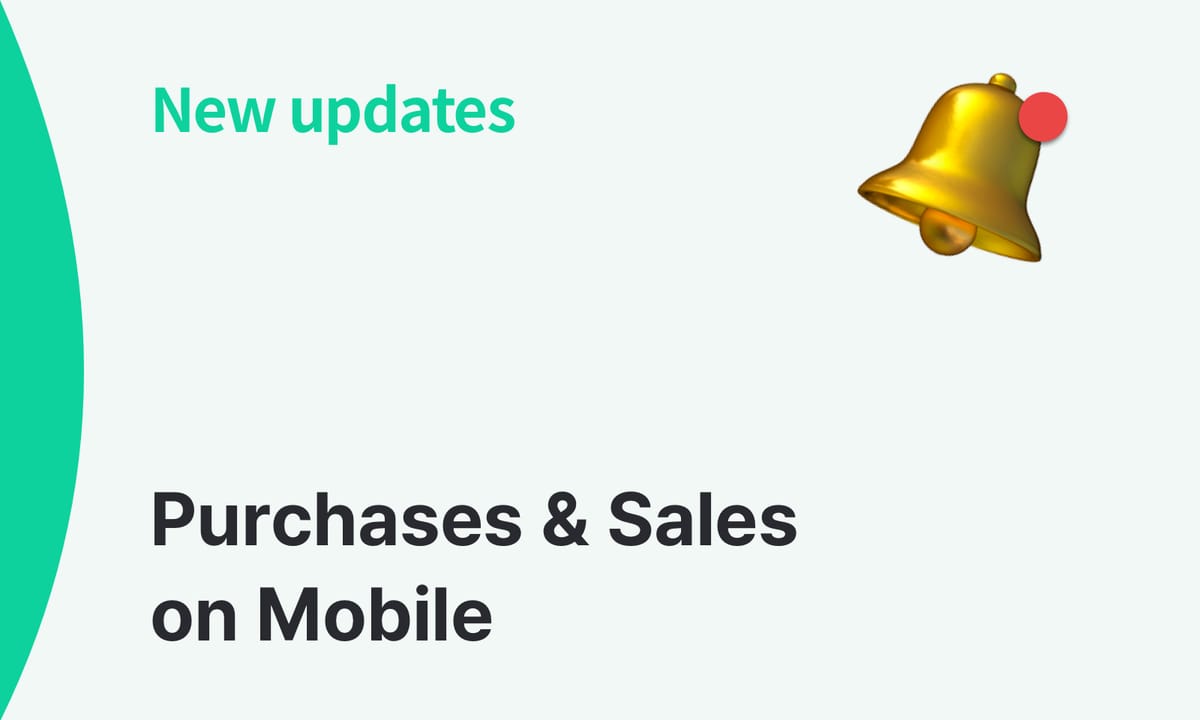
The long-awaited update is here!
You can now create, edit, and delete Purchase Orders (POs) and Sales Orders (SOs), Returns, and Bundles directly from the mobile app.
Previously, mobile access was limited to processing existing orders with Stock In or Stock Out transactions. With this update, you can now handle every part of your purchasing and sales workflow, all from your phone. 🙌
What’s New on Mobile:
- Create and manage POs and SOs
- Process returns and refunds
- Create and manage bundled items
Update Details
1. Create a New Order on Mobile
You can now create a new purchase order or sales order right from your phone. From the Home screen, select Purchases or Sales, then tap the + button in the top right to create a new order. Enter and save all details just as you would on the web, including:
- Supplier or Customer
- Items
- Order #
- Order Date
- Memo/Notes
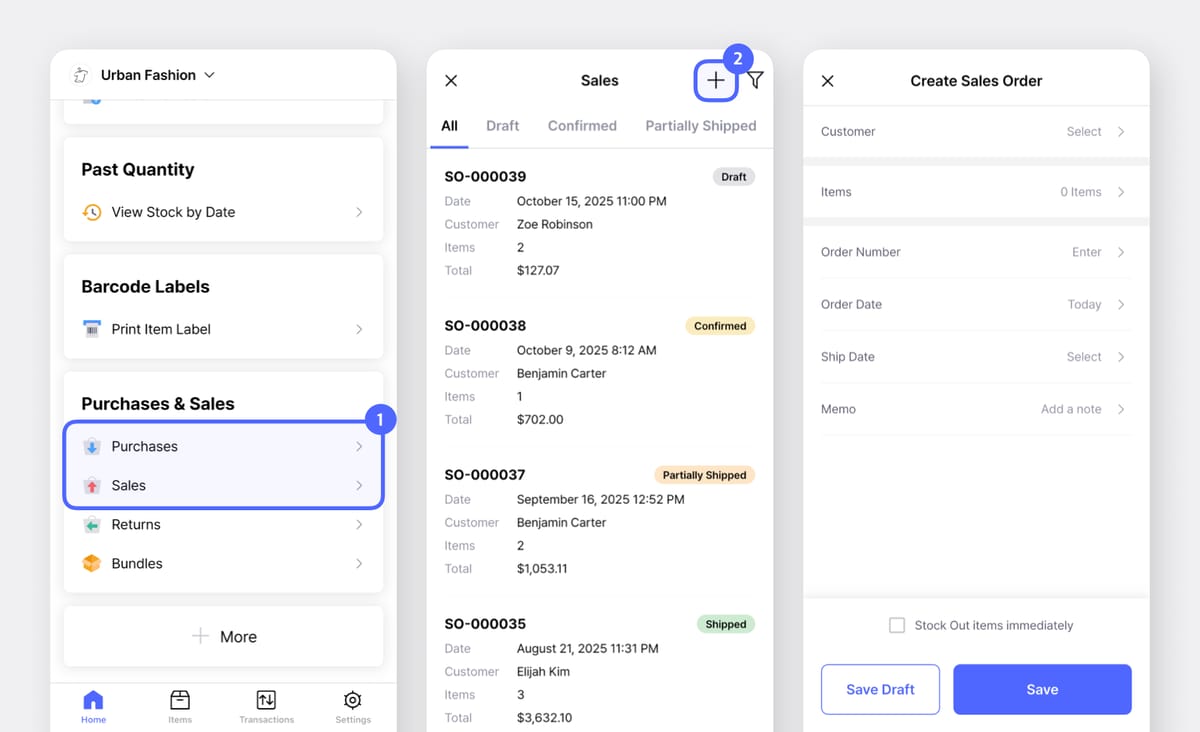
2. Handle Returns on Mobile
Returns follow the same simple flow as Purchases and Sales. From the Home screen, select Returns and tap the + button in the top right to create a new return. Enter the order number of the sales order you’d like to return (e.g., SO-012345).
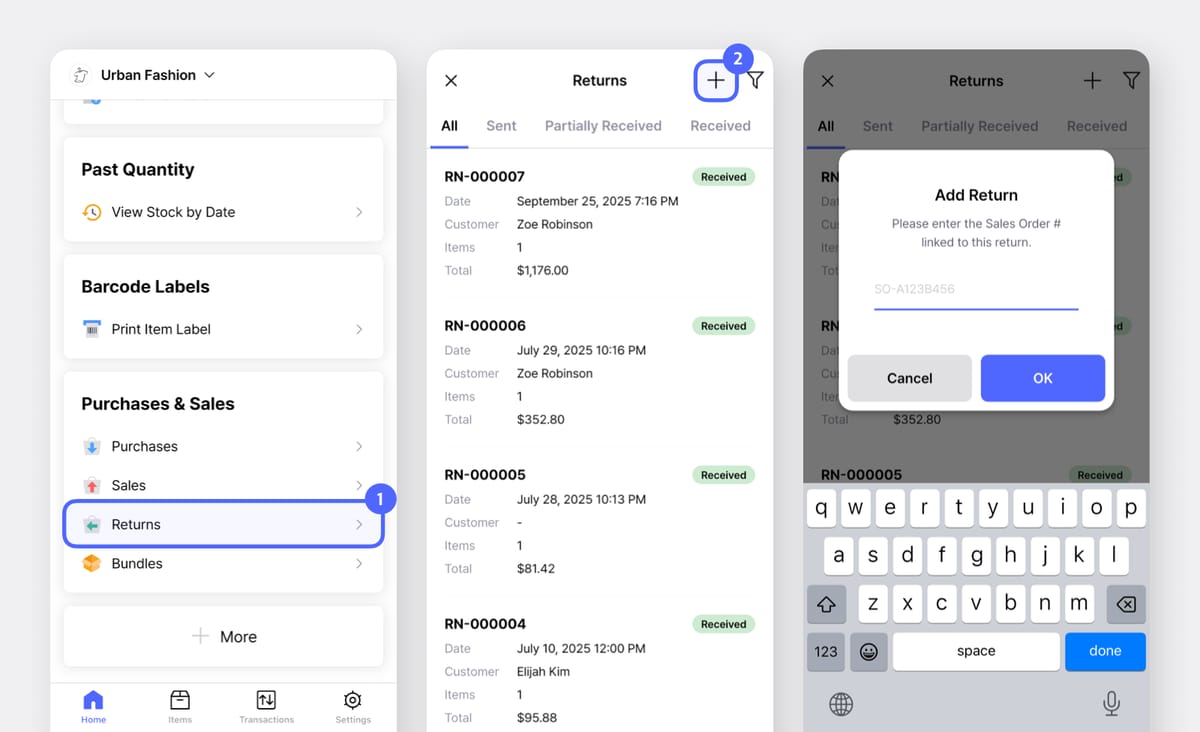
If you don’t have the order number on hand, just select the sales order from your list and tap + Add Return at the bottom to process it right away.
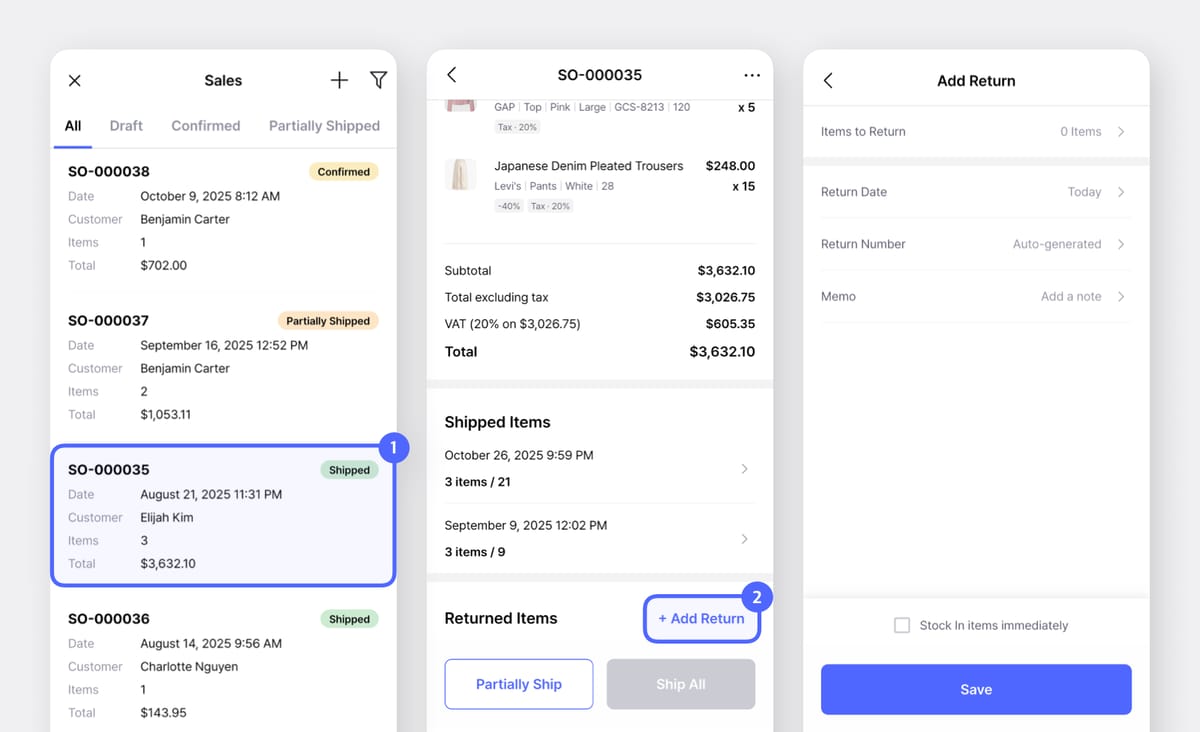
3. Add Bundles on Mobile
Bundles let you group multiple items into a single set (for example, a “T-Shirt + Jeans Set.” When you sell a bundle, the stock levels of the individual items included in it will automatically be adjusted.
From the Home screen, go to Bundles and tap the + button to create a new bundle for use in purchase or sales orders.
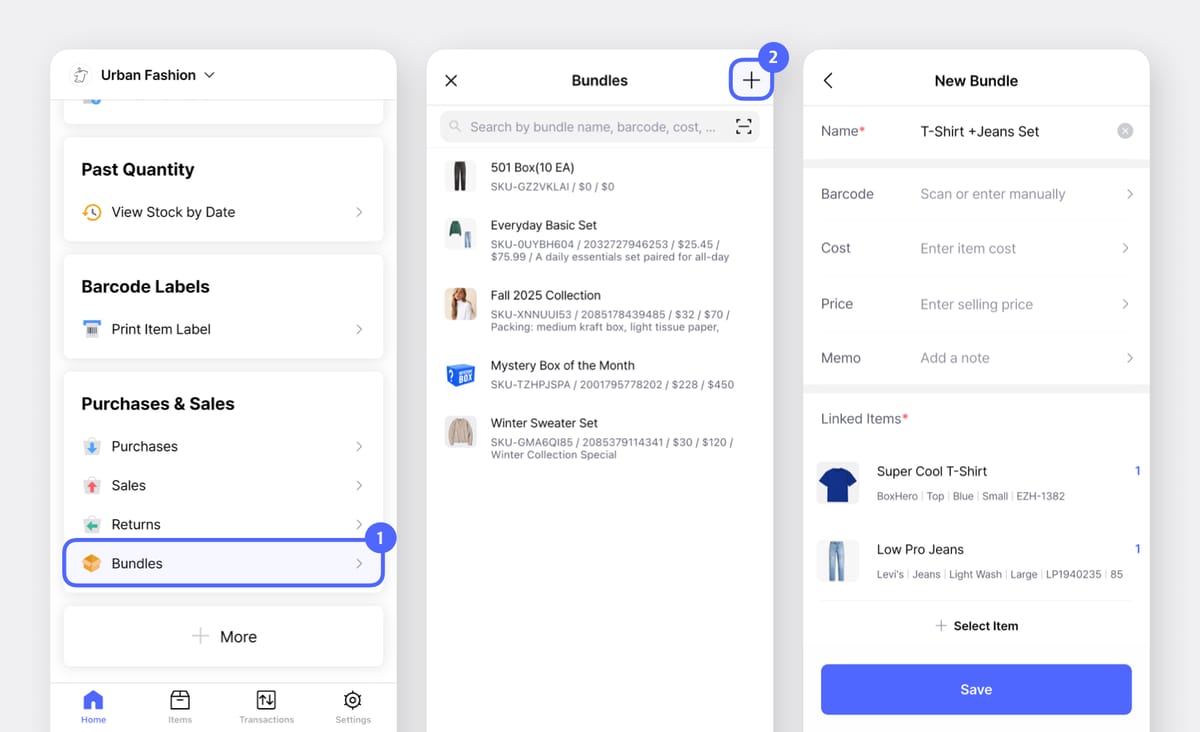
Looking Ahead
This update makes it easier than ever to manage your purchasing and sales directly from mobile! Next, we’re adding the ability to export orders as PDFs right from your phone, so you can create and share order documents instantly.
Stay tuned for updates, and feel free to reach out to BoxHero Support anytime.
We’ll continue improving BoxHero to make managing your inventory faster and more convenient on any device! 😀
BoxHero: Inventory Management for Small Businesses
RELATED POSTS